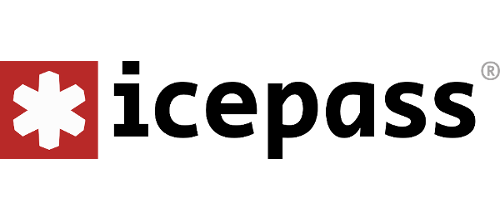Safety Helmet ICEPASS

Safety Helmet ICEPASS is a smart medical alert card designed to be stuck securely to most types of safety helmet. It can work as a stand-alone medical alert but we recommend you also carry an ICEPASS card in your wallet.
In the event of a medical or other emergency, a First Responder can access your emergency information (ICEPASS Profile) and alert your Emergency Contacts in three ways:
- By using an NFC-enabled mobile device to tap the card and be connected to your ICEPASS Profile
- By going to icepass.co.uk and entering the ICEPASS number found on the back
To work the user needs a data or WiFi connection. Your ICEPASS Profile is not held on the ICEPASS, it is securely held on our servers. This means you can log in and edit your information at any time, for example if your medication changes.
Most phones automatically have NFC but you might need to make sure it is turned on. If you make payments using your phone then you know you have NFC working.
Once the First Responder has accessed your ICEPASS, they can send an alert to your Emergency Contacts. Your chosen Emergency Contacts will then receive an email which will show a map of where the ICEPASS was activated, the contact details and any message entered by the First Responder.
Set up is easy, all information can be easily edited
Once you receive your Ice Pass you need to register it and create your Membership. You can have more than one ICEPASS devices on the same Membership.
Once registered you need to fill out your ICEPASS Profile - this is what others will see in the event of an emergency so please be very careful to only put information on your Profile that you would want to be seen.
One of the sections asks you to enter the details of your Emergency Contact(s) - please ensure that you ask the permission of your chosen individuals that they agree to be Emergency Contacts.
Unlike most medical alerts, ICEPASS does not show any personal details of Emergency Contacts. We hold that information securely, and we send alerts to your Emergency Contacts once your ICEPASS is activated by a First Responder or by the ICEPASS Member themselves.
Please remember that ICEPASS is a medical emergency alert and therefore certain information is needed to be available to anyone, like a First Responder, who activates the Ice Pass. For this reason do not put any information on the card that you don't absolutely need to - for example, do nut put phone numbers, addresses, national insurance numbers, credit card information, PIN numbers or anything that you think could compromise your data security.
The Safety Helmet ICEPASS is specifically designed to work on non-metallic safety helmets. Bike helmets, snowsports helmets and site safety helmets are typically made from ABS or polycarbonate and our ICEPASS is designed to work with all such helmets without affecting the integrity of the helmet. The exact same type of acrylic adhesive is used for mounting action camera mounts. If you are in any doubt please check with your helmet manufacturer.
The surface of your safety helmet must be smooth. Many horse riding helmets have a rough surface and ICEPASS does not adhere well to that type of surface.
We use 3M™ Adhesive Transfer Tape 467MP - chosen for its outstanding adhesion to plastics, and excellent shear strength to resist slippage and edge lifting. The tape is temporarily repositionable for placement accuracy. It also performs well after exposure to humidity and hot/cold temperatures and offers excellent moisture, solvent, UV and temperature resistance. A polycoated kraft paper liner helps prevent curling and buckling.
To apply the ICEPASS, you need to look for an area on your helmet that isn't too curved. We recommend somewhere towards the front of the helmet so you can see if anyone is trying to activate it against your wishes. Somewhere along the side / temple, avoiding the positioning of any goggle straps, or on the forehead area of the helmet works best in our experience. The chosen area needs to be free of any dirt, grit, oil etc and we find that soapy water or a wet wipe works. Make sure the chosen mounting area is dry.
Before affixing your ICEPASS we recommend that you add it as a device on your ICEPASS account and test it using an NFC-enabled mobile phone. The failure rate of NFC chips is very very small but we recommend a quick test nevertheless.
When ready, peel off the backing paper and very lightly position the ICEPASS on the area you have cleaned and dried. Once happy with the position you can start to press down on the ICEPASS to firmly affix it. We recommend starting on one edge and working your way across, and then across the other way, pressing firmly all the time. Then run your thumb around the edges to ensure good bonding at the edges.
The Safety Helmet ICEPASS doesn't have an official IP rating for waterproofness, in the same way that some mobile phones do. However, we have tested it to extremes, leaving it affixed to a helmet and submerged in water for days, and it still works perfectly. If there is a problem with your ICEPASS we'll replace it no questions asked.
 First Responders
First Responders Member Area
Member Area