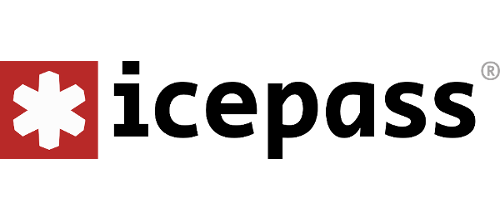Frequently Asked Questions
What information should I put on my ICEPASS Profile?
You should only include information that you would want a First Responder to find in the event of an emergency. For example, your name, medical conditions and medications. You should make sure this type of information is kept up to date.
What information should I NOT put on my ICEPASS Profile?
What you should not include is any personal data like phone numbers, addresses, national insurance or NHS numbers - you should only include information that you would want another person to know about you in the event of an emergency.
This is why your emergency contacts' details are not displayed, they can only be alerted via the 'Notify Emergency Contacts' button that appears on the screen of the device that activates the ICEPASS.
Can I create an ICEPASS Profile for another person?
Yes, this is normally only done when the person in question is unable to do it for themselves. Please make sure that the person is aware that you are doing this for them and that they agree with the profile you set up for them. They would have to have their own ICEPASS account and agree to the terms and conditions.
Is my data secure?
Yes. We use one way encrypted passwords and enable 2 factor authentication.
Where is the best place to keep my ICEPASS?
ICEPASS is designed to slide into your purse or wallet along with other cards. Ideally you want it to be found easily so have it in front of other cards if possible. Paramedics do look for information in purses and wallets. The ICEPASS can also be displayed in a card holder attached to a lanyard around your neck.
What if I lose my ICEPASS?
Firstly, if you are concerned, you can log in to your account and de-activate the ICEPASS. If it is permanently lost you can purchase a new one and simply associate the new Ice Pass with your account.
How do I edit my ICEPASS Profile?
Easy, log in to your account and you will see that you can change, edit, delete and save your information.
Can I share my ICEPASS Profile?
Yes. There are two ways to do this:
(1) Open your ICEPASS by tapping it with your mobile device (or use the QR code) and hit the Share Icon displayed on your profile
(2) Log in to your account and look for the ICE Share tab at the bottom of the left hand menu.
Can I have more than one ICEPASS?
Yes, you can have any ICEPASS on the same account. Log in to your account and look for the ICE Devices tab at the bottom of the left hand menu and add more.
Can I have other people on the same ICEPASS?
No, sorry, each person must have their own ICEPASS account.
What if some information on my ICEPASS is incorrect?
It is very easy to edit the information on your ICEPASS. Simply, log in to you account and you will see that you can change, edit, delete and save your information.
Can someone steal my identity using my ICEPASS?
Your ICEPASS does not display any personal data such as address, date of birth, telephone numbers etc, so the kind of information a criminal requires to steal your identity is not available to them. For this reason we do not recommend you put any such personal data in the notes section.
How do I cancel my ICEPASS and delete my Ice Pass Profile?
Just email the data protection manager at dataprotection@icepass.co.uk and we will make sure your data is erased and your membership cancelled.
How accurate is the map that gets sent to my Emergency Contacts?
The map is provided by Google and we also show map access via What Three Words. Like all such maps, they have better accuracy in areas with strong data signals. It is intended to be a guide and should not be considered 100% accurate.
 First Responders
First Responders Member Area
Member Area